Then follow these steps:
Step 1: First Install your Software. Then go to the installation folder.
Step 2: Select all files but don't select uninstall files, like this picture.
Step 3: Then click right mouse button and select add to archive. Then Select
* Compression Method [Best].
* Mark [ Create SFX archive, Create Solid archive, Lock Archive ].
Step 4: Go to Advanced and Click SFX option.
Step 5: Paste your Programe name like this picture. [program .exe file name]
Step 6: Then go to Modes and mark these options like this picture.
Step 7: Go to Text And Icon tab and select your icon like this picture from your picture file.
Step 1: First Install your Software. Then go to the installation folder.
Step 2: Select all files but don't select uninstall files, like this picture.
Step 3: Then click right mouse button and select add to archive. Then Select
* Compression Method [Best].
* Mark [ Create SFX archive, Create Solid archive, Lock Archive ].
Step 4: Go to Advanced and Click SFX option.
Step 5: Paste your Programe name like this picture. [program .exe file name]
Step 6: Then go to Modes and mark these options like this picture.
Step 7: Go to Text And Icon tab and select your icon like this picture from your picture file.
Step 8: Click OK. Then archive your file.
You are done. See, this is a very simple method to create a portable software/app using winrar.
Thank you very much for reading this tutorial.
If you have any problem then contact me. I will try to solve your problem.
- END -




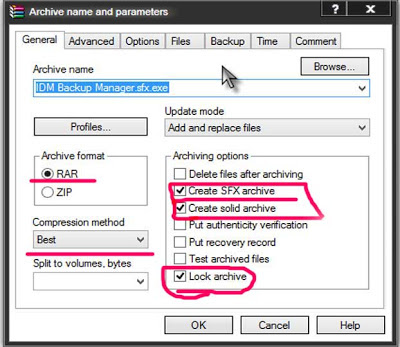




Right away I am ready to do my breakfast,
ReplyDeletelater than having my breakfast coming yet again to read additional news.
Here is my web site: http://www.dvdrentalsadviceline.info
My web site :: click through the up coming document