We can increase our internet speed if we change our internet DNS server. Today I'm going to show you how to check fast DNS server and change DNS server. It is very easy to check fast DNS server and changing it. Just
we need a software. First download DNS Jumper. It is portable,so you don't need to install it. Download it from this link.Now follow these steps to Check and change DNS server.
Step 2: Click Fastest Dns to check fast DNS server like this picture. Wait for few minutes.
Step 3: When it finish checking fast DNS. Choose your fast DNS server.
Step 4: Now we need to change DNS server. So click the network icon and choose your internet connection.
Step 5: Go to it's properties. Like this picture.
Step 6: Click the Networking tab and select ( TCP/IPv4 ) like this picture.
Step 7: Now click " Use the following DNS server address ". Paste your fast DNS in these box. Look at this picture.
Step 8: Now click OK to apply change DNS server.
You are done.
If you faces any problem then contact me.
---------------





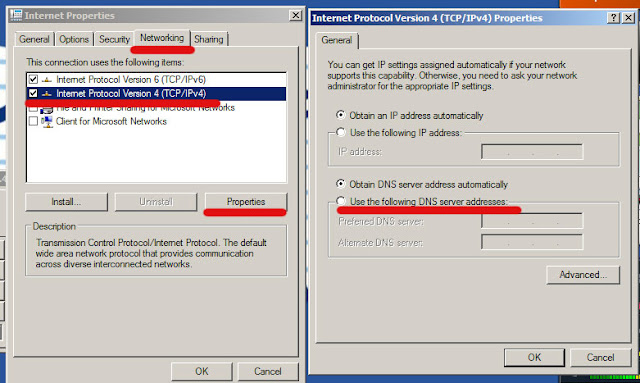

Comments
Post a Comment